Building Effective Corporate Training Environments
Introduction to AV Enhanced Training
Training room AV enhanced training leverages multimedia technology to craft a more engaging and effective learning experience in corporate settings. It blends elements such as videos, sound, and interactive media into training rooms to facilitate better understanding and retention among learners.
Benefits of AV Integration
Integrating audio visual technology in training sessions offers several benefits, including increased learner engagement, improved information retention, and more immersive learning experiences. This approach allows for dynamic content delivery, catering to various learning styles and preferences.
Key Components of an Audio Visual Enhanced Training Rooms
In today’s rapidly evolving corporate landscape, the development and implementation of Audio Visual enhanced training rooms have become paramount. These advanced setups not only facilitate an immersive learning experience but also significantly improve engagement, understanding, and retention of information among participants. Below, we will explore the key components that are essential in creating an effective AV-enhanced training environment. From state-of-the-art display technology to interactive tools and sound systems, understanding these elements is crucial for organizations looking to foster a dynamic and interactive learning atmosphere.

Visual Display Solutions
Visual display solutions are a critical component of an AV-enhanced training rooms, providing vivid and engaging ways to present material.
- Digital Displays: Commercial digital displays and video walls offer high-definition visuals that can make training sessions more visually captivating. They are perfect for showcasing dynamic content such as videos, animations, and presentations, making complex information easier to digest.
- Projectors and Screens: For presentations to larger groups, high-quality projectors and large screens are indispensable. They allow everyone in the room to have a clear view of the content, Making sure that information is communicated effectively across the entire audience.
- Touch Screen Displays: These innovative tools support interactive learning and real-time collaboration among participants. Touch screen displays encourage learners to engage directly with the material, facilitating a hands-on approach to education that can enhance understanding and retention.
Commercial Audio Systems
High-quality audio is foundational for an immersive learning environment, Creating clear communication and enhancing the overall training experience.
Choosing Sound Systems For Your Training Space
Clear and evenly distributed audio is essential for effective communication during training sessions. It guarantee’s that all participants, regardless of their position in the room, can hear and understand the presented material without straining. Advanced sound systems, equipped with features such as noise cancelling, echo reduction, and automatic volume adjustment, can significantly enhance the auditory experience. This clarity in sound is crucial for maintaining learner focus and facilitating a seamless flow of information.
Microphones and Speakers
Choosing the right types of microphones and speaker setups is key to accommodating different room sizes and acoustics. For larger spaces, wireless lapel or headset microphones offer presenters the freedom to move around and interact with attendees, certifying their voice is projected clearly throughout the room. Ceiling-mounted or wall-mounted speakers provide consistent audio coverage, eliminating dead zones and reducing echoes. In smaller settings, tabletop microphones and portable speakers might suffice, offering a compact yet effective solution. The objective is to select a system that balances quality, versatility, and ease of use, to support a wide range of training scenarios.
Audiovisual Control Systems
Integrated AV Control Systems revolutionize the management of AV equipment, lighting, and climate within training rooms. These systems consolidate control of various elements into a single interface, enabling instructors to easily adjust settings to create the optimal learning environment. Whether dimming the lights for a video presentation, adjusting the room temperature, or switching between video sources, these types of systems streamline operations, reducing potential disruptions and allowing trainers to focus on delivering content efficiently.
This centralization not only enhances the usability of AV technologies but also contributes to a seamless and professional training experience.
Designing Effective Training Environments with AV Technology
Creating an effective training environment with AV technology requires thoughtful integration of tools and systems to foster interactive and impactful learning experiences.

Room Layout and Acoustic Design
Optimizing the room layout and acoustic design is crucial for creating an effective AV-enhanced training environment. When configuring the setup, it is essential to arrange seating, displays, and speakers in a manner that maximizes sight lines and improves sound quality for all participants. Seats should be positioned so that each attendee has an unobstructed view of the visual displays, with screens and projectors placed at eye level when seated. This establishes that visual content is easily seen from any location in the room.
Regarding speakers, their placement should be strategic to allow for clear, evenly distributed audio that reaches every corner of the space without creating hotspots or dead zones. In larger rooms, consider using multiple speakers placed around the perimeter to establish consistent sound levels.
Adjustable Lighting Systems
Adjustable lighting systems are an essential aspect of designing effective AV-enhanced training environments, as they directly influence learners’ ability to absorb and retain information. Proper lighting can significantly reduce glare and eye strain, which are common issues that detract from the learning experience.
By allowing for the modulation of light intensity and color temperature, adjustable lighting systems can be tailored to suit the content being delivered and the time of day. For instance, cooler, brighter lights are ideal for high-focus activities such as examinations or detailed technical training, while warmer, dimmer lights can create a relaxed atmosphere more conducive to open discussions and creative thinking sessions.
Streaming Training AV Systems
In today’s digital age, streaming AV systems transform training spaces into hubs for remote learning, offering flexibility and connectivity for a global audience.
Live Streaming Capabilities
Live streaming training classes enable remote participants to engage in real-time, fostering an inclusive learning environment that transcends geographical barriers. This technology supports interactive participation through Q&A sessions and live feedback, making education accessible to a wider audience.
Recording Training Sessions
Recording offers the invaluable benefit of creating a repository of educational content that trainees can access at their convenience. Recording eases your contents distribution, as all participants receive the same quality of information, and provides an essential resource for review and reinforcement of learned concepts, accommodating different learning paces and styles.
What should be in a training room?
Below is a comparison table of AV systems based on their suitability for high-tech, mid-size, and budget-friendly training rooms.
| Feature | High-Tech Option | Medium-Sized Option | Budget-Friendly Option |
| Video Conferencing Tools | State-of-the-art system with multi-camera setup and real-time collaboration tools | Standard single-camera system with HD video capability | Basic webcam setup using laptops or tablets |
| Display | High-resolution projectors and large-format displays | Medium-size high-resolution display | Central high-definition display large enough to be viewed from all angles |
| Audio System | Advanced system with distributed microphones and speakers | Compact high-quality speaker system with ceiling microphones | Modest audio system with clear sound output |
| Interactive Tools | Interactive whiteboards and touchscreens | Interactive whiteboard or single touchscreen | Simple whiteboard or a basic touchscreen |
| Control System | Integrated digital control system for managing all AV components seamlessly | Simplified control system with remote and limited automation | Basic control system with manual switches or minimal digital controls |
| Adaptability & Ease of Use | Highly adaptable to any training scenario with easy-to-use interface for non-technical trainers | Moderately adaptable with straightforward controls | Designed for basic use with minimal setup requirements |
Crunchy Tech’s Role in Enhancing Corporate Training Facilities
Crunchy Tech pioneers in outfitting corporate training facilities with cutting-edge AV solutions to foster immersive and effective learning experiences.

Custom AV Integration
Crunchy Tech excels in partnering with businesses to meticulously assess their training needs, certifying that the AV tech provided are perfectly tailored to meet specific objectives. This process begins with a comprehensive needs assessment, where Crunchy Tech consultants engage with key stakeholders to understand the unique challenges and goals of their training environment. Through direct consultation, they explore the size and layout of the training space, number of participants, types of training content, and any specific issues like auditory or visual limitations that need to be overcome.
AV System Design
Armed with this information, Crunchy Tech designs a custom AV design that not only works seamlessly into the existing infrastructure but also enhances the effectiveness and engagement of your training. This approach confirms that each component, whether it be audio clarity, visual display, or content accessibility, is optimized for the client’s specific educational context. Through a blend of technological expertise and hands-on collaboration, Crunchy Tech empowers businesses to elevate their training room AV systems to new heights, creating environments where learning is dynamic, immersive, and inclusive.
AV Installation and Technical Support
Ensuring seamless AV functionality, Crunchy Tech provides comprehensive installation services and ongoing technical support, embodying reliability and expertise in every project.
Professional Installation Services
The installation of audiovisual equipment is a critical step that requires precise workmanship and in-depth technical understanding to ensure optimal functionality and efficiency. Crunchy Tech’s professional audiovisual services are essential to this process, as they guarantee that every component of the AV setup is correctly calibrated to meet the specific needs of the training environment. Expert installers pay meticulous attention to the layout, wiring, and programming of the systems, establishing user-friendliness and reliability. This attention to detail not only enhances the seamless operation of AV equipment but also maximizes their potential to transform educational experiences.
Ongoing Maintenance and Support
At Crunchy Tech, We offer comprehensive post-installation maintenance and support services designed to maintain the efficiency and longevity of AV-enhanced environments. These services include regular system checks, software updates, and immediate troubleshooting to address any operational issues. With a dedicated support team, clients have access to ongoing advice and assistance to ensure their AV tech continues to meet the evolving needs of their training programs. This level of service is fundamental in helping organizations sustain an engaging, dynamic, and effective learning atmosphere over time.
Measuring the Success of AV-Enhanced Training Environments
Evaluating the impact of AV-enhanced training environments is crucial for ongoing improvement and proof of ROI in corporate education.
Feedback and Adjustments
The key to sustaining the vitality of AV-enhanced training environments lies in the continuous gathering of feedback from both trainees and trainers. This feedback is instrumental in identifying areas where the AV setup excels and where adjustments are required to better meet the educational needs and preferences of users. By actively soliciting and acting upon this feedback, organizations can ensure that their AV solutions remain relevant, effective, and aligned with the evolving dynamics of adult learning. Regular reviews can prompt beneficial changes, such as upgrading equipment, altering content delivery methods, or reconfiguring the spatial arrangement of AV components, to foster a more engaging and productive learning atmosphere.
ROI of AV Enhancements
Evaluating the return on investment (ROI) for advanced AV systems in training environments extends beyond simple cost-versus-benefit analysis. Instead, it encompasses the qualitative improvements in learning outcomes and training efficiency. Enhanced engagement, higher retention rates, and the ability to provide consistent training across diverse geographical areas are significant markers of success.
Furthermore, the flexibility of AV-enhanced environments to adapt to various training needs means organizations can achieve more with fewer resources, reducing the need for repeat sessions and enabling a shift towards self-paced learning models. This, in turn, translates into better time management and lower training costs over time, thereby substantiating the investment in sophisticated AV equipment as not only beneficial for enhancing learning experiences but also as economically advantageous.
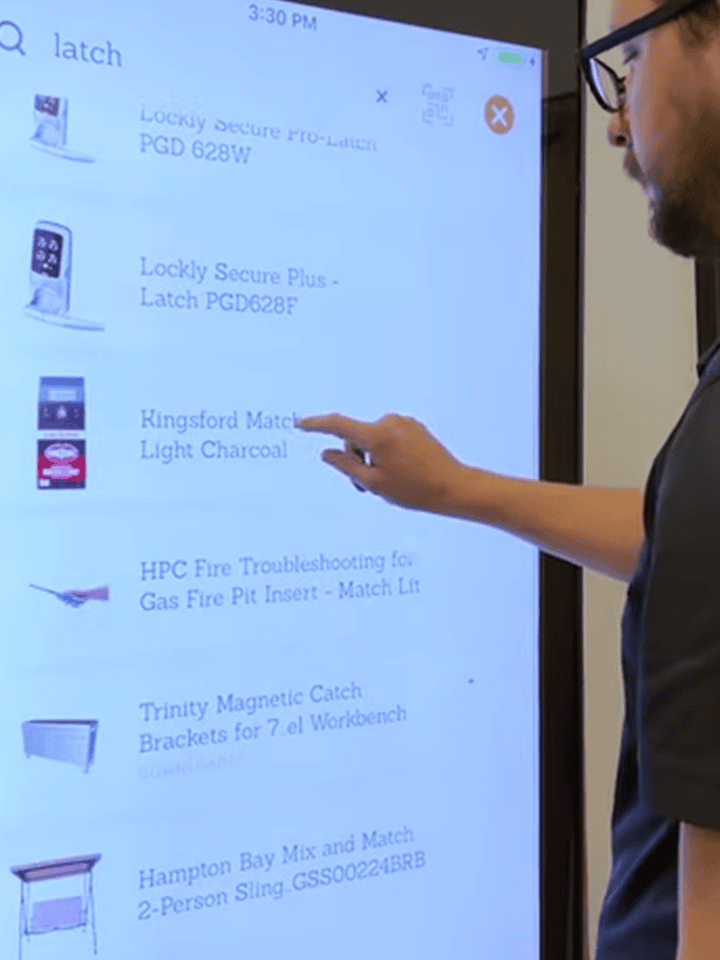
Learn more about Meeting Room AV Solutions
Audiovisual solutions revolutionize corporate training by enhancing engagement, improving learning outcomes, and offering flexible, inclusive educational experiences. Consult with Crunchy Tech today to unlock the full potential of your training environment with cutting-edge AV solutions.
