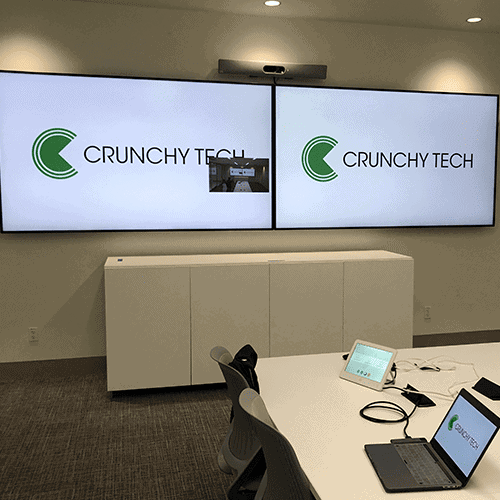Introduction to Boardroom AV Technology
Crunchy Tech’s boardroom audiovisual solutions is a service that integrates technologies aimed at enhancing the efficiency and productivity of corporate meetings and communications. These solutions include, but are not limited to, sophisticated video conferencing systems, interactive touchscreens, projectors, boardroom sound systems, and digital displays. The core intention behind implementing AV technology in boardrooms is to facilitate seamless, effective communication and collaboration among participants, irrespective of their physical location.
Overview of AV Solutions
AV solutions are critical for modern boardrooms, transforming traditional meetings into dynamic, interactive sessions. Through high-quality audio and visual components, audiovisual integrations in boardrooms ensure that presentations are not just seen and heard but are also engaging and impactful. This not only aids in clearer communication but also in the retention of information presented during meetings. Advanced AV systems can be customized to fit the specific needs of a business, ranging from simple setups for small meeting rooms to complex, integrated systems for large conference halls.
Importance in Modern Business
The ability to quickly and effectively communicate ideas and make decisions is paramount. Advanced audiovisual technology plays a significant role in improving collaboration and decision-making in professional settings. By enabling real-time data sharing and video conferencing, team members can work together more efficiently, regardless of geographical barriers. This not only accelerates the decision-making process but also enhances the overall productivity of the organization. Furthermore, the integration of AV technology in boardrooms demonstrates a company’s commitment to leveraging innovative tools to stay ahead in the competitive market.
Core Components of Boardroom AV Systems
In business, the efficiency and effectiveness of meetings are paramount. This hinges not only on the participants and the agenda but significantly on the technological aids employed. At the heart of a successful meeting lies a well-integrated Boardroom AV (Audio Visual) system. This section will explore the core components of Boardroom AV systems, breaking down the essentials that facilitate seamless communication, foster engagement, and support dynamic presentations, thereby transforming the boardroom into a hub of productivity and innovation.

Digital Display Technologies
High-Resolution Displays
High-Resolution Displays are pivotal in ensuring that presentations and video conferencing sessions are conveyed with the utmost clarity and detail. In the context of boardroom AV systems, these displays facilitate the engagement of participants by presenting data, images, and video in crisp, vivid quality. This level of visual fidelity is essential, not only for the clear conveyance of complex information but also for maintaining the attention of attendees throughout the duration of meetings. Furthermore, the incorporation of video walls can augment this experience by offering a panoramic view, making it ideal for immersive presentations and large-scale video conferences.
Interactive Touchscreens
Interactive Touchscreens revolutionize the conventional meeting dynamics by fostering a collaborative work environment. These devices allow users to interact directly with the digital content, facilitating brainstorming sessions, and real-time editing of documents. The tactile feedback and intuitive gestures, such as swiping and pinching, make navigation through complex datasets and presentations a seamless experience. Additionally, interactive touchscreens serve as a powerful tool for collaborative projects, empowering team members to contribute ideas, annotate directly on the display, and engage in interactive discussions, thereby enhancing the productivity and creativity of meetings.
Boardroom Audio Solutions
Ceiling and Table Microphones
To ensure optimal audio capture in boardroom settings, the placement and types of microphones are crucial. Ceiling microphones offer a streamlined, unobtrusive option, ideal for large boardrooms where table space is at a premium. They should be strategically placed to cover all seating areas, avoiding HVAC vents and noisy lighting fixtures to minimize background noise. Table microphones, on the other hand, provide a more direct capture of sound and are suited for smaller settings or for individuals who require individual microphones. Optimal placement involves positioning microphones at a comfortable speaking distance, centrally on the table, ensuring that all participants are equidistant from the microphones to capture clear and consistent audio levels.
Speakers and Sound Systems
Integrating sound systems that deliver clear and balanced audio throughout the boardroom is key to maintaining engagement and ensuring the effectiveness of communication. Speakers should be distributed evenly in the room to allow for uniform sound levels, preventing any area from experiencing too low or high volumes. The type of speakers—ceiling-mounted, wall-mounted, or freestanding—depends on the room’s acoustics and layout. The goal is to create an immersive sound environment where audio is clearly audible from every seat without being overpowering. Advanced sound systems may include features like sound equalization and noise cancellation, which can significantly enhance the clarity of the audio by adjusting frequencies and reducing background noise, thereby improving the overall audio experience in the boardroom.
Connectivity and Control Systems
Wired vs Wireless
In the comparison of wired versus wireless connectivity within boardroom AV solutions, each has its merits, yet wired connectivity stands out for its superior reliability, especially in maintaining secure connections across video, audio, and control systems. Wired connections are celebrated for their low latency and stable connections, crucial for high-stakes meetings where uninterrupted data transmission is paramount. They ensure audio and video transmissions are of the highest quality, free from the interference that wireless solutions may encounter. This makes wired connectivity the preferred choice in environments where the integrity of the connection is non-negotiable.
Wired is a reliable setup
While wireless connectivity offers flexibility and ease, allowing seamless content sharing without physical cables, it can be susceptible to interference and may not always guarantee the same level of reliability over extended distances. Despite this, advancements in wireless technology are rapidly closing the performance gap, enhancing the viability of wireless solutions for various applications. However, when it comes to securing a steadfast link for video, audio, and control systems within a boardroom setting, wired connectivity remains the more reliable option.
Integrated Control Systems
To further enhance the efficiency and usability of boardroom AV systems, integrated control systems have become a integral tool in modern boardroom design. These systems offer a unified interface for controlling all aspects of the boardroom environment, from AV equipment like projectors and microphones to lighting and climate control. By consolidating control into single, intuitive touchscreens or apps, integrated systems simplify the user experience, eliminating the need to juggle multiple remotes or control panels. This harmonization not only streamlines the setup and adjustment process, making meetings more productive, but also enables scenarios where the environment can be adjusted to suit different types of meetings or presentations with minimal effort. Through these sophisticated control systems, businesses can create a more engaging, efficient, and customizable boardroom experience.
Popular Boardroom Conferencing Systems
In the next section, we focus on Popular Boardroom Conferencing Systems. This area has seen a lot of innovation due to the demand for more effective and engaging meetings. Conferencing technology has evolved, offering businesses many options. These systems range from facilitating international meetings with clear communication to enabling productive collaborative sessions. This overview will highlight the top systems in boardroom conferencing, their key features, benefits, and comparisons, helping your business make an informed decision that suits its needs.

Microsoft Teams Rooms
What is a Microsoft Teams Room?
Microsoft Teams Rooms represents a comprehensive solution designed to enhance the experience of hybrid and virtual meetings, integrating seamlessly with existing Microsoft infrastructure. It transforms any boardroom into a collaborative space, where participants can connect and engage in meetings effortlessly, whether they’re physically in the room or joining remotely. The system leverages Microsoft Teams, a leading platform for collaboration and communication, to provide a cohesive, user-friendly environment for meetings of any scale.
System Overview
The setup of Microsoft Teams Rooms is crafted to support both hybrid and fully virtual meetings, ensuring high-quality audio and video communication. The core features include direct integration with Microsoft Teams for simplified meeting management, one-touch join options, and the capability to share content effortlessly. The system supports dual-screen presentations to ensure that attendees can view both the presenter and their content simultaneously, enhancing engagement and understanding. With intelligent audio and video capabilities, Microsoft Teams Rooms can dynamically adjust camera focus and audio pickup to highlight the current speaker, making meetings more immersive and interactive.
Recommended Hardware
To maximize the effectiveness of Microsoft Teams Rooms, specific hardware recommendations include:
- Cameras: Select cameras that offer wide-angle HD video to ensure clear visuals of all participants in the room. Cameras with automatic zoom and tracking capabilities, like the Logitech Rally Camera, enhance the interactive feel by focusing on the speaker.
- Microphones: Ceiling or tabletop microphones, such as the Shure MXA310 Table Array Microphone, that provide multi-directional pickup and noise cancellation to capture clear audio from anywhere in the room.
- Display Screens: HD or 4K display screens large enough to ensure clear visibility from all seating positions. Dual screens like the Dell Ultrasharp series are recommended for facilitating dynamic presentations and video conferencing.
Integrating these technologies into a Microsoft Teams Room setup provides a seamless and efficient solution for modernizing boardroom communications, accommodating the evolving landscape of hybrid meetings and virtual collaboration.
Zoom Rooms
What is a Zoom Room?
A Zoom Room is a software-based room system that offers an integrated experience for audio conferencing, wireless screen sharing, and video conferencing. It provides a streamlined way to equip conference rooms with the necessary capabilities to host meetings across distances, effectively adapting to the needs of hybrid work environments. While Zoom Rooms can significantly enhance boardroom setups by facilitating seamless communication and collaboration, they have faced scrutiny over security concerns.
Zoombombing
Recent security issues with Zoom, including “Zoombombing,” where unauthorized users disrupt meetings, have raised questions about its suitability for sensitive business communications. However, Zoom has taken steps to increase security, emphasizing the importance of its End-to-end Encryption feature. This security measure, when enabled, ensures that communication is encrypted across all meeting participants, making it accessible only to participant devices thus, mitigating eavesdropping risks.
System Overview
The configuration of Zoom Rooms is centered around improving meeting engagement and productivity, featuring multi-screen support, high-quality audio/video capabilities, and wireless content sharing. It’s designed to work in a variety of room sizes, offering flexibility in setup. By integrating with calendars and providing a one-touch start option for meetings, Zoom Rooms streamline the process of managing and initiating meetings, reducing the time spent on logistical tasks and focusing more on productive discussion.
Recommended Hardware
For an optimal Zoom Rooms experience, investing in quality hardware is key:
- Cameras: A professional-grade conference camera, such as the Logitech Rally or Huddly IQ, which provides high-definition video and intelligent room framing.
- Speakerphones: Devices like the Yealink CP960 or the Polycom Trio 8800, which offer clear audio capture and playback, are crucial for larger rooms to ensure all participants are heard.
- Display Screens: At least one large 4K monitor is recommended to ensure a clear view of participants and shared content. For larger rooms, dual screens can enhance the experience by allowing one screen to display people and the other to display content.
- Tablet Controller: A dedicated tablet allows for easy control of the meeting without the need to use personal devices, enhancing the user experience.
Incorporating these hardware recommendations into a Zoom Room setup can create a powerful and efficient communications hub within any boardroom. Despite its past security concerns, Zoom’s commitment to encryption and privacy safeguards make it a viable option for modern businesses focused on productivity and global collaboration.
Google Meet Rooms
What is a Google Meet Room?
A Google Meet Room is a fully integrated video conferencing solution designed to leverage the power and simplicity of Google Workspace (formerly G Suite) for businesses. Unlike Microsoft Teams or Zoom Rooms, Google Meet Rooms are deeply integrated with Google’s ecosystem, offering a seamless experience for users already accustomed to Google’s suite of productivity tools. This integration makes it uniquely advantageous for organizations that rely on Google Workspace for email, documents, calendars, and more, enabling them to schedule and join meetings directly from Google Calendar, send meeting invites via Gmail, and collaborate on documents in real-time during meetings.
System Overview
Google Meet Rooms system provides a cohesive and user-friendly environment that enhances collaboration and productivity in a corporate setting. Its deep integration with Google Workspace means that businesses can effortlessly organize, join, and manage meetings using familiar tools. The Google Meet hardware ecosystem supports this by offering smart, connective devices that enhance meeting experiences, from the boardroom to the huddle space. Key benefits include automatic meeting room booking via Google Calendar, real-time document collaboration with Google Docs, Sheets, and Slides, and seamless screen sharing. Additionally, Google Meet’s advanced AI capabilities ensure clear video and audio transmission, noise cancelation, and lighting adjustment to keep participants focused on the discussion.
Recommended Hardware
To ensure the best video and audio quality in a Google Meet Room, it is recommended to use Google Meet hardware kits and compatible devices. These include:
- Cameras: Devices like the Huddly camera offer AI-powered framing and exceptional video quality in various lighting conditions.
- Speaker Mics: The Google Meet Speakermic is designed to offer clear audio pickup and intelligible speech output across the room, reducing echoes and background noise.
- Chrome OS Devices: Utilizing a Chromebox or Chromebase for meetings as the central controlling device ensures seamless updates and integration with Google Workspace.
- Interactive Displays: Touchscreen displays, such as the Series One Board 65 by Google, allow for not just viewing but interacting with shared content in real-time.
By incorporating these recommended devices into a Google Meet Room, organizations can enhance their video conferencing capabilities while maintaining the ease of use and reliability associated with Google’s software and services. This creates a robust and efficient environment for collaboration that leverages the best of Google Workspace’s integrated workflow.
Cisco Webex Rooms
What is a Cisco Webex Room?
A Cisco Webex Room transforms any meeting space into a fully equipped, collaborative environment, seamlessly integrating with the Webex platform to provide an immersive meeting experience. Designed for scalability, these solutions cater to a range of spaces from small huddle areas to large conference rooms, enabling businesses of all sizes to enhance their communication capabilities. With a focus on simplicity, security, and smart features, Cisco Webex Rooms offer a user-friendly interface that encourages collaboration and increases meeting efficiency, without compromising on the quality of the video and audio experience.
System Overview
Cisco Webex Rooms are built on a foundation of cutting-edge technology and user-centered design, offering a wealth of features that facilitate effective and engaging meetings. These rooms are equipped with intelligent video conferencing capabilities, smart presentations, and seamless integration with the broader Webex ecosystem. Key features include:
- Smart meetings: Advanced AI capabilities offer features such as voice recognition, automatic framing of meeting participants, and noise suppression, enhancing the overall meeting experience.
- Simple, integrated controls: A single, intuitive interface across Webex devices allows users to join meetings, share content, and collaborate effortlessly, reducing the need for extensive training.
- Security and management: End-to-end encryption and a comprehensive set of management tools ensure secure, compliant, and manageable communication and collaboration.
- Flexibility and scalability: Solutions can be tailored to fit any room size or meeting type, ensuring consistent user experiences across different spaces within an organization.
Recommended Hardware
To maximize the functionality and experience of Webex Rooms, incorporating Cisco-certified AV equipment is essential. Some recommendations include:
- Cameras: The Cisco Webex Room Kit Series, which includes the Room Kit, Room Kit Mini, and Room Kit Plus, are equipped with intelligent cameras that provide exceptional clarity and automatic adjustment to room size and meeting participant positioning.
- Microphones: Cisco’s Table Microphone series is designed for clear audio pickup, minimizing background noise and ensuring every participant is heard.
- Displays: Cisco Webex Devices, like the Webex Board or Desk Pro, offer interactive displays that support high-resolution video and easy content sharing.
- Integration Units: For larger rooms, the Cisco Webex Room Panorama offers an immersive meeting experience, with panoramic video and integrated sound that make remote participants feel like they’re in the room.
By leveraging these Cisco-certified AV components, organizations can create a cohesive, efficient, and secure meeting environment that enhances productivity and supports the demands of large-scale enterprise use.
Designing the Perfect Boardroom with Crunchy Tech
Designing the perfect boardroom goes beyond aesthetics; it’s about creating a space that enhances collaboration, fosters clear communication, and empowers decision-making. With Crunchy Tech, we’re ushering in a new era of boardroom design that merges sophisticated technology with user-centric interfaces. This section will unpack how Crunchy Tech’s innovative solutions can transform any boardroom into a state-of-the-art meeting environment. From the initial planning and design stages to installation and ongoing support, we’ll explore how Crunchy Tech’s comprehensive approach ensures seamless integration of intuitive control systems and cutting-edge audiovisual equipment. By integrating the right technology, we can redefine the meeting experience, making it more productive, efficient, and engaging for all participants.

Planning and Design
Planning and Design Room Analysis and Needs Assessment
At Crunchy Tech, the process of creating an optimal AV setup begins with a thorough analysis of the boardroom spaces and a detailed needs assessment of our client’s requirements. Our team conducts on-site evaluations to understand the physical dimensions, acoustics, lighting conditions, and existing technological infrastructure of the space. We engage closely with our clients to comprehend their collaboration needs, communication dynamics, and the specific functionalities they wish to achieve through the AV system. This comprehensive analysis ensures that we identify and design solutions that perfectly align with the unique needs of every client, promoting efficiency, engagement, and seamless integration with their existing workflows.
Custom AV Solutions
Based on the insights gathered from our room analysis and needs assessment, we craft customized AV solutions that cater directly to the individual requirements of each client. Our approach involves selecting the right mix of hardware and software that not only fits the physical space but also enhances the user experience. From state-of-the-art microphones and cameras that adapt to room dynamics, to intuitive control systems and interactive displays, every component is chosen with the client’s specific use cases in mind. By blending advanced technology with user-centric design, Crunchy Tech delivers bespoke AV setups that elevate the functionality and aesthetics of boardroom environments, empowering clients to achieve their collaborative goals with utmost precision and ease.
Installation and Integration
Professional AV Installation Services
Our team at Crunchy Tech consists of highly skilled technicians and engineers who specialize in the professional installation of AV systems. With extensive experience in the field, our experts ensure that every aspect of the AV setup is meticulously installed and configured to meet our clients’ specific needs. From precise placement of cameras and microphones for optimal audio-visual quality to the careful wiring and setup of displays and integration units, our team guarantees a seamless and efficient installation process. We pride ourselves on our attention to detail, commitment to excellence, and the ability to overcome complex installation challenges, ensuring that your boardroom AV system is set up with the highest standards of professionalism and technical expertise.
Audio Visual System Integration
A crucial aspect of our installation process is the integration of various AV components into a cohesive system that operates seamlessly and efficiently. At Crunchy Tech, we understand that the true power of an AV system lies in its ability to work as a unified whole, where each component communicates and cooperates with the others to create a streamlined user experience. Our technicians are adept at integrating hardware and software elements, from connecting microphones and cameras to the central control system, to ensuring compatibility between the display units and the client’s existing IT infrastructure. We employ advanced integration techniques and use cutting-edge tools to facilitate smooth interaction between different AV technologies. This integrated approach ensures that our clients enjoy a boardroom environment that is not only technologically advanced but also intuitive to use and easy to manage, providing them with a reliable platform for effective communication and collaboration.
Boardroom Audiovisual Maintenance and Support
Routine Maintenance
To guarantee that the audiovisual system operates at peak efficiency and without interruption, Crunchy Tech underscores the importance of routine maintenance checks. These regular assessments are crucial for preempting potential issues, thereby mitigating downtime and ensuring continuous system performance. Our maintenance program includes the examination of hardware components, software updates, and the calibration of audio-visual inputs and outputs. By conducting these periodic evaluations, we can detect and rectify minor issues before they escalate into major problems, ensuring that the system remains reliable and functional for every critical meeting and presentation.
Technical Support and Upgrades
At Crunchy Tech, we are dedicated to providing our clients with unparalleled ongoing support and access to the latest advancements in AV technology. This commitment extends beyond the initial installation, with a comprehensive support system designed to address any technical queries or challenges that may arise. Our team of experts is always ready to provide swift assistance, ensuring minimal disruption to your operations. Furthermore, as technology evolves, we offer system upgrades to incorporate the newest AV technologies, enhancing your boardroom’s capabilities and ensuring it remains at the forefront of digital communication. This combination of responsive technical support and proactive system upgrades cements our pledge to empower your organization with cutting-edge audiovisual solutions that drive successful collaborations and meetings.
Case Study: City of Tallahassee
At Crunchy Tech, we pride ourselves on tackling challenging projects, as demonstrated by our collaboration with the City of Tallahassee. Charged with updating the audio-visual systems in government buildings, our team of engineers and audiovisual experts provided bespoke solutions tailored to the city’s unique needs. From design to implementation, we focused on creating user-friendly, versatile systems that supported wireless communication and BYOD content sharing. Notably, our work included upgrading the broadcast center with cutting-edge technology, including Cisco codecs and Crestron digital media amplifiers, to facilitate seamless remote communication and enhance productivity. Our comprehensive support ensured the city benefited from uninterrupted service, marking this project as a testament to our commitment to deliver innovative, practical, and future-ready solutions.
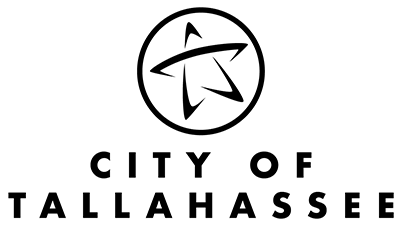
Let’s Start your Boardroom AV Project
Having a cutting-edge, reliable audio visual system is more than a luxury—it’s a necessity. At Crunchy Tech, we are committed to equipping your organization with the most advanced, user-friendly, and efficient AV solutions tailored to meet your unique needs. Whether you’re looking to upgrade your boardroom, enhance your communication systems, or integrate the latest AV technologies, our team of experts is here to transform your vision into reality. Don’t settle for outdated technology that can hinder your growth and productivity. Contact Crunchy Tech today to explore how our custom AV solutions can propel your business forward, ensuring you stay ahead of the curve in digital communication and collaboration.